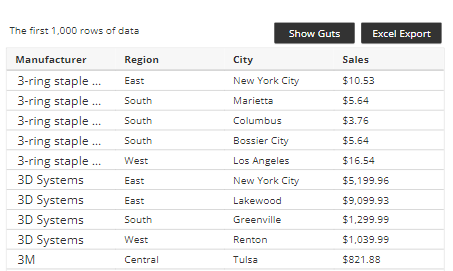I’m a long-time Tableau power user, but I’m not a coder. For several years I’ve looked at and dabbled with pre-made Tableau extensions, but I never had the time (or enough interest) to invest in making my own.
Fast forward to my current musings with the no-code App building tool Squirrel365. Effectively, this tool is like making a simple App with Excel.

My challenge was where to start! I wanted something simple enough that I could build it quickly, but not so simple that it would make more sense to build native in Tableau.
The use case that I came up with was for better formatting a table with dynamic variables, and having it carry over the dynamic headers and formatting into the Excel download.
Give it a Try!
All you have to do is download the TREX from the [Bundled Files], name a table worksheet in your dashboard, ‘Squirrel,’ and add the local extension (pick the saved TREX) to the dashboard. That’s it, but it only works locally without having a certified server extension.
Let’s Build It!
Download Squirrel365 and you can use the free App to test this out. Ultimately, if this were to make sense for your business, I suspect that you would use the ‘Developer’ tier to get local publishing capabilities to store the extension entirely on your infrastructure.
Here is the Example Tableau File
1.) Download Squirrel365
2.) Download the working spreadsheet [Bundled Files]
3.) Use a Function: External Parameter to get the data from Tableau. Here you can see that I bound 1000 rows, but really should have tacked on 1 more for the header row.

4.) Name the worksheet in Tableau to feed this extension, ‘Squirrel.’ See the example in the Tableau dashboard. [Bundled Files]
5.) Download this TREX file and replace with your own Squirrel Project ID. [Bundled Files]

The Squirrel Model
Overall, this is pretty simple. 5 components + 2 Functions (External Parameter + Excel Download). In the Spreadsheet, I am parsing the column headers and format, and then applying a TEXT function on the measure to format it appropriately.

Thoughts & Potential
This is very preliminary functionality on Squirrel’s part to prove that the connection could work. Overall, I felt like this would be a really easy way to build outside of the box (dynamic images, animated elements, etc.) but have found things to slow down a bit if I make a lot of changes to the sheet feeding the extension. I’m sure that if there is enough interest, the folks over at Squirrel365 would work to enhance the connection and improve performance.
For those of us who spent time in the BOBJ space, this combo is very similar to Webi + Xcelsius!